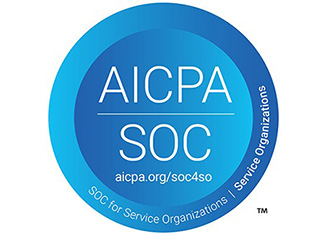KACE Systems Management Appliance
Comprehensive systems management and IT asset management software for any network-connected device:
- Automated endpoint-relative admin tasks
- Inventory of all hard- and software throughout their lifecycles
- Patch management software for mission-critical applications and OS
- Reduced risk of breach
- Guaranteed software license compliance
KACE Systems Management Appliance is an IT systems management and IT asset management tool that can be hosted wherever and however you need it: on-prem, in cloud, or as-a-service, with setup and support options that cater to your needs.
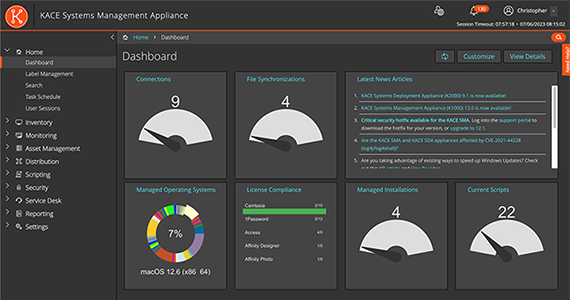
Leader
IDC MarketScape has positioned KACE by Quest as a leader in
Worldwide
Client Endpoint Management Software for:
Windows Devices 2024
Small & Medium-Sized Businesses 2024
Apple Devices 2024
Automate and streamline IT systems management
Key benefits
Comprehensive and scalable IT systems management
Secure network-connected devices
Streamlined IT asset management software
Features
Inventory and IT asset management software
Server management and monitoring
Software license management
Efficient systems administration
Patch management and endpoint security
KACE Go Mobile App
Software distribution
Multiple deployment options
Deploy the KACE Systems Management Appliance as an on-premises virtual appliance or as a virtual appliance hosted in VMware, Hyper-V, Azure or Nutanix.
Chromebook management
Mobile device management
KACE Service Desk
Integrated Remote Desktop
Add-ons
IT Ninja community
Connect with fellow KACE professionals and experts to get questions answered, access resources, and learn tips and tricks for KACE setup and deployment.
SimpleHelp® Remote Control Software
Free web-based training
Tranxition profile migration solution
Specification
Virtual KACE Systems Management Appliance software can be installed on virtual machines that meet the following requirements.
- Processor & Memory
Devices
Processor
Memory
0 - 1000
2 CPUs
4 GB RAM
1000 - 2000
4 CPUs
8 GB RAM
2000 - 4000
8 CPUs
16 GB RAM
4000 - 10000
16 CPUs
32 GB RAM
10000 - 50000
24 CPUs
64 GB RAM
- Network Interface
Devices
Network Interface Card
0 – 8000
1 Gigabit Ethernet Port
8000+
10 Gigabit Ethernet Port
- Available Disk Space
1 TB (minimum)/3 TB (larger installations)
- Media
DVD
- Server and Operating System
64-bit
- Virtualization Infrastructure Requirements
For VMware installations:
- VMware ESX/ESXi 6.7 or later
- Open Virtualization Format (OVF) 1.0
For Microsoft Hyper-V installations:
- Windows Server 2016 with Hyper-V
- Windows Server 2019 with Hyper-V
For Nutanix installations:
- Azure Marketplace
- Nutanix
The KACE Systems Management Appliance Agent is an application that can be installed on devices to enable device management through the KACE Systems Management Appliance. The agent can be installed on devices that meet the following operating system requirements. For additional specifications, see the operating system vendor’s documentation. The appliance imposes no additional requirements, and supports 64-bit architecture.
Operating system
Details
Windows
Windows 11
IoT Enterprise
Professional, Enterprise
Windows 10
Professional, Enterprise
Windows 10 IOT v.1809
Enterprise
Windows 8,8.1
Professional, Enterprise
Windows Server 2022
Standard, Datacenter
Windows Server 2019, 2016
Essentials, Standard , Datacenter
Windows Server 2012, 2012 E2
Foundation, Essentials, Standard, Datacenter
MAC
MAC OS X
12.0, 13.0, 14.0
Linux
Linux Red Hat Linux AS and ES
7.4-9
Ubuntu LTS
20.04, 22.04, 24.04
SUSE Linux Enterprise Server
12, 15
Raspbian Linux (on Raspberry Pi devices)
Raspbian Pi 4 hardware supported with Debian 11 (Bullseye)
Raspberry Pi 5 hardware with aarch64 architecture
CentOSTM
7.4 - 8
*Cannot be running in Server Core mode.
Agentless management enables you to inventory devices without using the KACE Systems Management Appliance Agent. Agentless management can be enabled for devices that have the following operating systems:
- CentOS
- Chrome OS
- Debian
- Fedora
- FreeBSD
- Mac OS X
- Oracle Enterprise Linux
- Raspbian Linux (on Raspberry Pi devices)
- Red Hat
- SUSE
- Solaris
- Ubuntu
- Windows
- Windows Server
To access the Virtual KACE Systems Management Appliance Administrator Console and User Console web-based user interfaces, use a monitor with a screen resolution of at least 1280 pixels by 800 pixels and one of the following web browser applications.
Browser
Details
Microsoft Edge
40.x or later
Firefox
63.x or later
Safari
10.0 or later
Chrome
71.0 or later
Some KACE Systems Management Appliance features require direct access to the customer’s network, which is established for KACE as a Service using site-to-site VPN connections. VPN connections leverage the shared KACE as a Service network, and a single VPN connection is usually sufficient to enable the functionality for a single company. In some cases, however, additional VPN connections might be necessary, and dedicated network bandwidth might be required.
- Features require a VPN connection:
- Wake-on-LAN.
- Network Discovery, including IP Scan, Active Directory® scan, and NMAP scan.
- KACE Systems Management Appliance Agent provisioning from the appliance.
- Importing and exporting resources (file sharing is blocked by the Dell cloud firewall).
- FTP access to backup files (FTP access is blocked by the Dell cloud firewall).
- Application packages and script dependencies must be uploaded using HTTP. Large package uploads could timeout on slower network connections. Packages larger than 2 GB must be distributed using an Alternate Download Location from an internal file server.
- LDAP user and device labels.
- LDAP user authentication.
- LDAP user import.
- Active Directory single sign on for the Administrator Console and User Console.
- Email forwarding, used for Service Desk tickets and other email communications.
- In addition, the following User Console features are not supported in the cloud:
- Automatic software installations from the User Console (downloads are supported).
- The My Computer tab in the User Console.
- For more information, see the KACE Systems Management Appliance as a Service Setup Guide. Go to https://support.quest.com/kace-systems-management-appliance to view documentation for the latest release.
The KACE Systems Management Appliance Agent is an application that can be installed on devices to enable device management through the KACE Systems Management Appliance. The agent can be installed on devices that meet the following operating system requirements. For additional specifications, see the operating system vendor’s documentation. The appliance imposes no additional requirements, and supports 32-bit and 64-bit architectures where applicable.
Operating system
Details
Windows 11
Professional, Enterprise
Windows 10
Professional, Enterprise
Windows 10 IOT v.1809
Enterprise
Windows 8.1
Professional, Enterprise
Windows 8
Professional, Enterprise
Windows 7
Professional, Enterprise, Ultimate
Windows Vista
Business, Enterprise, Ultimate
Windows XP SP3 (limited support)
Professional, Tablet PC Edition, Media Center Edition
Windows Server 2012, 2012 R2, 2016
Foundation, Essentials, Standard*, Datacenter*
(*Cannot
be running in Server Core mode)
Windows Server 2008
Web Edition, Standard Edition, Enterprise Edition, Datacenter Edition, HPC Edition
Windows Server 2008 R2
Web Edition, Standard Edition, Enterprise Edition, Datacenter Edition, HPC Edition
Windows Server 2003 SP1 or later (limited support)
Web Edition, Standard Edition, Enterprise Edition, Datacenter Edition
Windows Server 1709
Server Core
Mac OS X
10.6 (Intel only) – 10.11
MacOS Sierra
10.12
Linux Red Hat Linux AS and ES
Versions 6.x – 7.x, 32-bit and 64-bit architecture
Ubuntu
Versions 14.04, 16.04, 32-bit and 64-bit architecture
SUSE Linux Enterprise Server
Version 11 - 12, 32-bit and 64-bit architecture
*Cannot be running in Server Core mode.
Agentless management enables you to inventory devices without using the KACE Systems Management Appliance Agent. Agentless management can be enabled for devices that have the following operating systems:
- CentOS
- Chrome OS
- Debian
- Fedora
- FreeBSD
- Mac OS X/macOS
- Oracle Enterprise Linux
- Rasberry Pi/Raspbian Linux
- Red Hat
- SUSE
- Solaris
- Ubuntu
- VMware ESXi/vCenter
- Windows
- Windows Server
To access the Virtual KACE Systems Management Appliance Administrator Console and User Console web-based user interfaces, use a monitor with a screen resolution of at least 1280 pixels by 800 pixels and one of the following web browser applications.
Browser
Details
Microsoft Edge
12.x or later
Firefox
45.x or later
Safari
7.x or later
Chrome
49.x or later
Industry recognition
KACE is now SOC 2 certified