Thanks for your interest in Quest GPOADmin, your go to system for tackling challenges in GPO governance and administration. I'm Matthew Vinton, Senior Systems Consultant at Quest. And today I'm going to take you on a short tour of GPOADmin.
Today, I would like to demonstrate the new GPO merge capability in GPOADmin. But first, let's consider the scenario. So in this environment, we've been using Chrome for quite some time. And Chrome has policy settings set through group policy in order to sort of create a better environment for the end user. More recently, we've begun to introduce the new Microsoft Edge based on Chromium. And we're also controlling some of those capabilities through group policy.
But the Edge Chromium application wasn't widely distributed to the users. It was in testing for some time, which meant that we had to create a separate group policy to sort of develop the appropriate settings and set those against the appropriate containers within Active Directory. Well now, Edge Chromium has been promoted to a production application. And basically, we're going to be supporting that everywhere where Chrome is supported.
But now we have a problem. I actually have two policies now that contain settings that are appropriate for the exact same containers within Active Directory. So traditionally, the way that we would deal with this is either link this policy everywhere where this policy is and deal with the fact that we have two different policies with more overhead, more backing up, more security auditing. Or I could go and run a report on this policy, look at all the settings that have been set, export this, put this up in a window, and then edit this policy, add those settings to it, and maybe rename that policy so It was more appropriate.
This obviously takes quite some time. And it's quite error prone. This is why we developed the new GPO merge capability within GPOADmin. So let's take a look at what it would be like to solve this problem with GPOADmin.
Within GPOADmin, you can see we have the two policies right here. We have our Chrome policy. You can see it's pretty mature. It's up to version 20. And we have our Edge Chromium policy.
I'm going to simply select both of those, right click, and you can see I have the ability to run a merged command. I can choose to either merge this to a new group policy object or to an existing group policy object. I could basically take one of the policy objects and move the settings, copy the settings into the other.
In this particular case, let's create a new policy object. We give it a name, click Next, ask us what sort of security filtering we would like in WMI filters and then finish. Now, the system is going to create a brand new policy. And see, it's here. It's in checked out form. So it's not deployed into the environment yet. I can check it in.
And at this point, once it's checked in I can double check the settings in it. I can then deploy it into the environment, make it available for linking. Or I can further develop that policy.
As you can see, it is far simpler and far more straightforward, to simply use the merge policies rather than having to do this manually. So that's the quick tour. Click on any of the GPOADmin product links on this page to learn more.
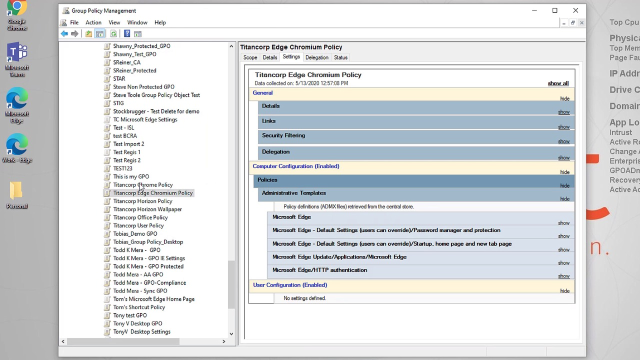 04:06
04:06
