Hey. My name is Sven Hain. I am sales engineer at KACE by Quest. And if you are using currently an MDM solution to manage your Windows devices, like Intune, Workspace ONE, or any comparable solution, and you face the challenges for third-party application patching or you want to manage your servers, then we have the right product for you, KACE Cloud Companion.
With KACE Cloud Companion, we add agent-based device management to our cloud and complement your current solutions. How are we doing that? You just need to create an agent token to get your agent package to be able to install it on your devices. And again, supported for Windows client, server, and Mac OS.
Afterwards, you see your inventory informations. Your device gets added, and we see a lot of detailed informations about the device, so device informations like computer name, processor, GPUs, or connected USB devices are all there for you.
In the next step, we would like to patch something. How are we doing that? We just need to create a patch filter to be able to patch your devices. So, for example, we can just filter for the current year of CVEs, so we get all the security and critical patches that leads to close your vulnerabilities.
Once we save that, we can just go to our policies, assign our groups of devices, and go to our patching area to assign those vulnerability patch filter. I link it to the policy, and that's it.
At the end, what is missing? Our reporting. We have out of the box reports for you where you can just simply see what patches got deployed, where our patch is missing probably, and can force a patching to your devices. So if you're interested in a demo or a POC, reach out to us, and we will help you. Thanks for listening.
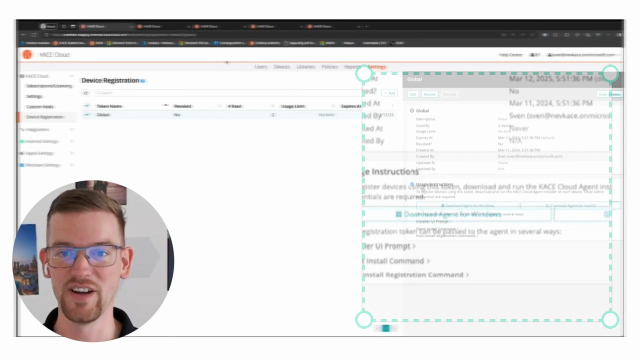 02:02
02:02
