Why do you need SQL Server monitoring?
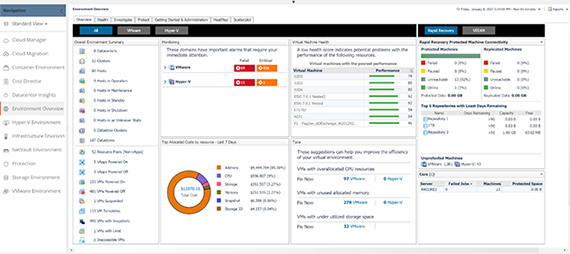
Use SQL Server monitoring to resolve and report on performance issues
Maintaining a healthy database environment requires diligent SQL Server monitoring across your infrastructures. Vendor-provided tools don’t offer the depth and breadth of SQL Server performance monitoring that you need to quickly diagnose and resolve performance issues, or anticipate future issues based on historical analysis.
Quest® Foglight® for SQL Server provides the clarity needed to quickly and easily detect, diagnose, resolve and report on performance issues — wherever, whenever and however they occur. Foglight ensures optimal database performance with comprehensive database, storage and virtualization monitoring and advanced workload analytics — providing a wealth of information at a fraction of the impact of conventional collection methods. Its intuitive, web-based interface allows DBAs to assess enterprise-level performance at a glance. And with a single installer, Foglight for SQL Server is easy to deploy so you can be up and running in no time — with minimal footprint and without agent overhead drag on monitored hosts.
- Monitor AlwaysOn availability groups
- Gain the ability to drill down into workloads and identify poorly-performing queries before they slow the database and affect the business
- View SQL Server performance across users, programs, SQL and sessions from a single console and across your SQL Server estate
In conjunction with Foglight for SQL Server, Foglight SQL Performance Investigator is a valuable add-on for SQL Server monitoring that allows you to:
- Maintain a seamless workflow using integrated transaction workload investigations and database resource monitoring
- Collect data using remote agents for low CPU overhead
- Set data collection at one-second intervals, ensuring high integrity and granularity
- Monitor performance at any time to determine any steady or immediate decline
Why do you need Foglight for SQL Server?
-
Unprecedented visibility
View and analyze SQL Server performance issues across your entire estate and take immediate action. -
Built-in guidance
Access a wealth of expertise with pro tips for SQL Server performance tuning and workload optimization -
Multi-dimensional analysis
Get both real-time and historical data across database dimensions for issue diagnosis and resolution -
Benchmarks & alerts
Adaptive baselines and customizable system alerts prevent false alarms and focus tuning efforts
Supported platforms
Amazon RDS
Azure SQL DB
Azure Managed Instance
Get started now
FAQ
With regard to query performance tuning, as part of its SQL Server monitoring capabilities, Foglight identifies long-running or resource-intensive queries as tuning candidates, integration of Quest's SQL Optimizer helps you find sub-optimal code for further tuning. Then, it automates that tuning with query rewrites, index advice and optimization.
Foglight analyzes wait events and contention problems, and provides alerts and advisories that allows the DBA to tune the database to process workloads more efficiently.
Yes, in addition to SQL Server monitoring, Foglight monitors MySQL and MongoDB, along with 9 other types of databases at this time. You simply license Foglight for the database instances you wish to monitor. There are out-of-the-box dashboards available for licensed DBMS types. Each monitored instance appears in the Databases Global View so you can launch your database performance investigations from that single location.
Elevated credentials are not required for the Foglight user to view monitoring information. Only the Foglight collection mechanism requires certain privileges for the DBMS as Foglight executes lightweight queries. Foglight stores those credentials securely in the product's own "lockbox" mechanism.
There are two main reasons for checking performance counters during SQL Server monitoring:
- Increasing operational efficiency
- Preventing bottlenecks
Although they have some overlap, these two reasons allow you to easily choose a number of data points to monitor. This operational monitoring checks for general resource usage and you can use the data for trending purposes. You can monitor the performance counters without leaving Foglight.
