Migrator for Notes to SharePoint
Migrate HCL Notes to SharePoint 2019 and Microsoft 365 with zero impact. Simplify your Notes to SharePoint migration with Migrator for Notes. Migrate your Lotus Notes, QuickPlace/Quickr and Domino.Doc applications to SharePoint 2019, Office 365 and hybrid environments with high fidelity and minimal downtime. Use Migrator for Notes to SharePoint to mitigate risk by migrating both simple and complex applications.
With Migrator for Notes you can stay in command of your transition and avoid data loss and failed projects with the intuitive management console and seamless migration capabilities. You can also perform pre-migration assessment to inventory and evaluate applications for complexity and need. The tool enables you to reduce the cost and risk of migrating your custom applications.
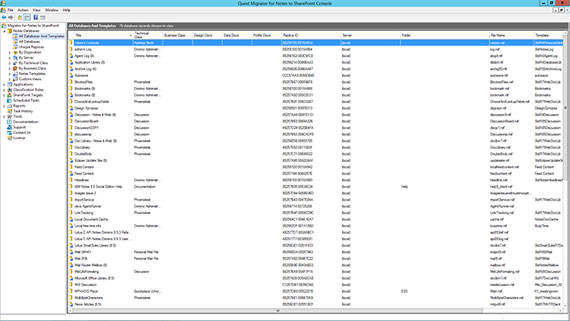
Key benefits
Scan and plan
Rules-based automation
Easy provisioning
Extreme data fidelity
Features
Scan and plan
Rules-based automation
Easy provisioning
Extreme data fidelity
Dynamic document destinations
Complex app accelerator
Reduce complexity
Specifications
Before installing Migrator for Notes to SharePoint clients, ensure the system requirements are met.
- Windows Server 2008 R2, Windows Server 2012 R2, Windows Server 2016, Windows Server 2019, or Windows Server 2022
- .NET® Framework 4.8 is mandatory
- Windows Identity Foundation is required for the Office 365 Authentication environment type
- Windows 2008 R2, Windows 2012 R2, Windows 2016, Windows 2019, or Windows 2022
- IBM Notes 10 and HCL Notes 11
- .NET Framework 4.8 is required
- Administrator access to your local computer.
- Administrator access on the SharePoint server, content database, and site collection (if you are installing on a 32-bit SharePoint server and plan to migrate directly without using the Migrator for Notes to SharePoint Import Service)
- Processor
- Minimum: Intel Core i7
- Recommended: Intel Core i9, X series or higher
- Memory
- Minimum: 16GB
- Recommended: 32GB
- Disk Drives
- Minimum: Dual hybrid disk drives
C: OS and Program Files
D: Data Files - Recommended: Dual SSD drives
C: OS and Program Files
D: Data Files
- Minimum: Dual hybrid disk drives
- Network Card
- Minimum: 100 Mbps
- Recommended: 1 Gbps
- Some form of the Notes "engine" be installed on the same computer.
- Install and configure your Notes client (or Domino server). Run the product at least once to make sure that you can connect to other Domino servers in your organization.
- Any user accounts that runs the Migrator for Notes to SharePoint clients should have Full Control access to the Notes program and data folders.
NOTE: Notes/Domino does not need to be running
NOTE: Notes/Domino 12.0 is now supported
NOTE: On Windows Vista or Windows 7 environments employing User Access Control, the operating system virtualizes the Program Files folder that interfere with Migrator for Notes to SharePoint's access to Notes configuration and data files. Therefore, install Notes in a different location outside the Program Files folder, such as C:\Lotus\Notes.
NOTE: Domino servers installed on Windows 2003 are supported.
- Microsoft Management Console (MMC) 3.0
- a local Notes database to store data that is gathered through analysis and user input. The Setup Wizard that is run after the Console is installed will create this database for you.
- Microsoft Report Viewer 2008 or 2012 to display and export reports. If this component is not installed, the Discovery, Analysis and Migration reporting options are not enabled. The Report Viewer 2008 can be downloaded from: http://www.microsoft.com/downloads/details.aspx?familyid=6AE0AA19-3E6C-474C-9D57-05B2347456B1&displaylang=en. The Report Viewer 2012 can be downloaded from: http://www.microsoft.com/en-us/download/confirmation.aspx?id=35747
- Microsoft's Visual Studio Report Designer to create custom report templates (RDLC files). The Express versions are not supported however. For more information about this report designer and how to build reports using it, go to http://msdn.microsoft.com/en-us/library/ms157166.aspx.
NOTE: You can download the MMC Console from http://support.microsoft.com/?kbid=907265.
- SQL Server® 2016, 2017, 2019 and 2022
- Any SharePoint 2013, 2016, 2019 server or 2021 Server Subscription Edition with web services enabled.
- Windows Server 2008 R2, Windows Server 2012 R2, Windows Server 2016, Windows Server 2019, or Windows Server 2022
- SharePoint 2013, 2016, 2019 or 2021
- .NET® Framework 4.8 is Mandatory
- Administrator access on the SharePoint server, database and site collection
- The program directory must be included in your system’s path environment variable to locate the Notes DLL. Set the system environment variable NOTESNTSERVICE equal to 1 to make sure that Notes background processes are not terminated unexpectedly. Reboot the system after making these changes. NOTE: You can access the environment variables through the Control Panel.
- Ensure that SharePoint Workflows or SharePoint Event Receivers are disabled/removed before you begin a migration.
Note: This list shows only the most basic requirements; for complete requirements, please visit Installation Guide .
