Archive Manager for Files
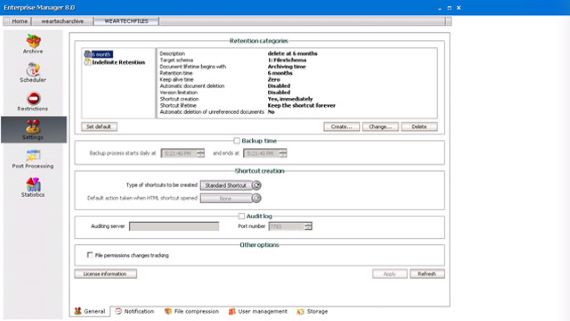
Disaster management
True Single Instance storage
Automatic versioning
Global file management
Compliance management
Flexible file archiving methods
Specifications
Component
Minimum specification
Recommended specification
Number of Processor Cores
Main Memory
Hard Disk
NOTE: The application, log files and cache folders require 10 GB of HDD space. If the Archive Manager for Files server includes the database, and is used as a local storage for archived messages, then the the Hard Disk size must be revised to add more space for the database and the file store.
- Windows Server 2016
- Windows Server 2019
- Windows Server 2022
- Windows Server 2025
NOTE: Latest updates and service packs for servers are recommended.
- Web Server
(IIS)
- Web Server/ Common HTTP Features / HTTP Redirection
- MWeb Server/ Performance / Dynamic Content Compression
- Web Server/ Security / Basic Authentication
- Web Server/ Security / Windows Authentication
- Web Server/ Application Development
- .NET Extensibility 4.5
- ASP.NET 4.5
- Management Tools / IIS 6 Management Console
- Management Tools / IIS 6 Management Compatibility / IIS 6 Metabase Compatibility
- Management Tools / Management Service
- Remote Server Administration Tools
- Role Administration Tools / AD DS and AD LDS Tool / Active Directory module for Windows PowerShell
- .NET Framework 4.8 Features / .NET Framework 4.8
- .NET Framework 4.8 Features / ASP.NET 4.8
- .NET Framework 4.8 Features / WCF Services (all checkboxes under this item)
- Microsoft Visual C++ 2013 Redistributable Package (x64)
- Microsoft Visual C++ 2015-2022 Redistributable Package (x64)
- Microsoft Visual C++ 2015-2022 Redistributable Package (x86)
Download and install .NET Framework 4.8 from the following link:
https://dotnet.microsoft.com/en-us/download/dotnet-framework/thank-you/net48-webinstaller
- Microsoft SQL Server 2014 to Microsoft SQL Server 2022
- Microsoft OLE DB Driver 18 for SQL Server, or newer
- Azure SQL Database
- Oracle 19c
- Oracle client (x86 or x64)
Web browsers are required for ArchiveWeb and is included here because this optional component is installed automatically if Express installation is considered.
- Microsoft Edge current version
- Mozilla Firefox current version
- Chrome current version
- Opera current version
- Windows Server 2016
- Windows Server 2019
- Windows Server 2022
- Windows Server 2025
- NTFS including mount-point support
- ReFS
- NetApp Filer (Cluster Mode only)
- EMC VNX
