HA DR with SharePlex in Oracle Standard Edition 19c
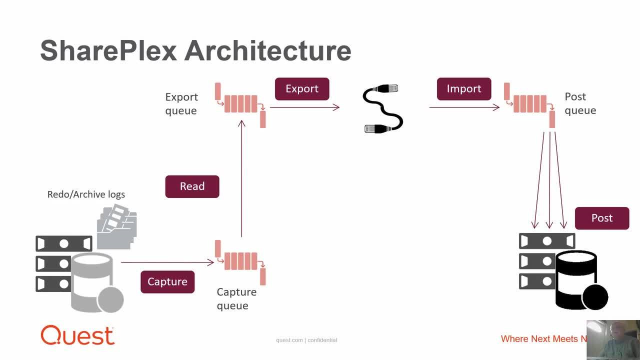 05:26
05:26
Related videos
Disrupting the Disrupted: Leading digital transformation in the social services sector
Preview TEC session with Helen Knight in which she will share ways technology leaders can use their skills to help people today, and speak about the challenges ...
00:40
ZeroIMPACT Oracle Database Replication - On the Board
Learn how to perform ZeroIMPACT Oracle database replication using SharePlex, the high-performance, high-availability Oracle database replication tool.
05:03
SharePlex®: Perform database migrations with zero downtime
Learn how SharePlex can help you safely and affordably move data to your platform of choice– with zero downtime and zero data loss.
02:13
SharePlex®: Offload reporting to improve database performance
Learn how SharePlex keeps your databases in sync while allowing you to offload reporting to free up resources on your production database.
01:59
Rick Schiller talks about SharePlex for cloud migration
In this video, hear how SharePlex helped a leading travel services provider migrate from Oracle on-prem to a different version in Amazon AWS.
04:34
Replicate data to Amazon Elastic Compute Cloud (EC2) with SharePlex
Learn how SharePlex can help replicate data to the Amazon Elastic Compute Cloud (EC2) service.
05:08
Replace Oracle Streams with Quest SharePlex
Learn how Quest SharePlex can replace Oracle Streams.
04:42
Quest at Oracle OpenWorld 2019: Hotwire presentation
Quest at Oracle OpenWorld 2019: Hotwire presentation on SharePlex and migrating to the Cloud.
39:06
Using Quest SharePlex for Oracle 19c Disaster Recovery
Learn how to use Quest SharePlex to provide high availability and disaster recovery for your Oracle 19c Standard Edition Databases.
05:26
Moving Oracle Data into Microsoft Azure Event Hub with Quest SharePlex
Learn how to move data from an Oracle database into Microsoft Azure Event Hub using Quest’s award-winning database replication software, SharePlex.
04:31
How to install and configure SharePlex
This video demonstrates how to install and configure SharePlex.
10:13
Enterprise Strategy Group: Snowflake for Data on the Move
Snowflake is a cloud-based data warehousing platform designed for storing, managing, and analyzing large amounts of data. It is known for its unique architectur...
04:42
Enterprise Strategy Group: PostgreSQL for the Enterprise
Many organizations turn to PostgreSQL because it is a cost-effective, stable, scalable database option with over 30 years of active engineering. However, when i...
02:49
Horizontal partitioning in SharePlex: May the "Shard" be with you
Learn about horizontal partitioning in SharePlex, the golden alternative for database replication that includes all the functionality you need to maintain uptim...
04:16
