Hello, everyone, and welcome to this Toad for Oracle update. I'm John Pocknell, product manager for the Toad portfolio.
So in this session, I want to talk about not only our most recent release, but also going back a couple of releases that we did in last year, 2017. So you can see in this schedule the releases that we made in 2017 as well as the 2018 release that we've had.
As you can see, this schedule includes Toad for Oracle, but it also includes other products that make up the Toad for Oracle editions, depending upon which edition you have. And I'll explain what comes with each edition in a second. But you can see that there are a number of other products, including Toad Data Modeler and Code Tester, each of which have had some enhancements over the last 12 or so months.
But the main theme of Toad for Oracle has been to streamline the usage of Toad-- so improve the usability, improve the workflow, simplify some of the windows-- particularly the compare windows database schema and data compare. And in fact, Data Compare is a new feature that we added last year, as well. So the ability to compare multiple tables and the data in multiple tables-- improve their schema compare capabilities so you can compare one-to-one, one-to-many, as well as many-to-many.
Also, we've including some features which helped support bringing agile database development into DevOps. So, for example, the ability to indicate a pass-fail status when you do a code review, enhancements to code testers-- so, for example, bring a unit test into version control. So far as version control support, we also now include support for distributed version control such as Git and Mercurial.
So let's get into some of the details of this release. So before I do that, let's explain a little bit about what comes in each edition of Toad. So on the left hand side, in the dark blue box, as you can see, the different editions-- there are five. Actually there are seven, because the DBA edition comes in instance, RAC and Exadata form.
And you can see, in the center boxes, the main components that come with each of those additions. So Professional Edition, for example, includes Code Analysis, which is the static code review, as well as data generation. Xpert Edition adds in the SQL optimizer for tuning SQL statements. Developer Edition includes other products like Benchmark Factory for scalability testing and Code Tester for unit testing. And the DBA addition includes Spotlight on Oracle.
On the final row of boxes, you can also see what the main needs are that we meet in each of those. So if you not really care about the feature names, but you're more interested in, so what does this actually do for me, you can see a brief explanation of what those things are, as well.
So the main topics I want to talk about in this session are Team Coding-- which are a collaborative source control feature-- Code Tester-- which is our PL/SQL unit testing tool-- Compare Schema, Compare Data. Compare Data is new. Compare Schemas and Compare Data actually have significant workflow and usability improvements. Then I want to talk about Toad World integration and how you can access Toad World from Toad. And then I want to talk about what support we have for cloud databases as well as what support we have for DevOps.
So I'm going to go straight into some brief demos which will show you a bit more detail about each of these features. So the first thing I want to do is bring Toad across so that you can see it.
So the first thing I should mention is that we've recently added support for SDI mode as well as MDI mode. Now, all that basically means is that Toad has been historically an MDI application, which means that all the windows that you open have to be inside the boundary of the application. But with SDI mode, then you're able to have windows free floating.
So if I go into the Toad options, into General, you can see there's a new option here where I can switch from MDI mode, which is the default mode for Toad, and SDI mode. So if I'm using two screens, it means that I can free float windows and move them between both monitors, which is very convenient. So when you select that option and click OK, you have to restart Toad in order for that to happen.
But one way I can show this working straight away is to simply take a window by right clicking it-- so if I take this schema browser window button and just right click it, I can change its style from an MDI window to an SDI window. So it's now a pop out window. And if I drag it back into the screen, you can see that this window can now move outside of the frame of the application.
If I right click it back again and say Pop-in Window, it reverts back to an MDI mode. So that can be very convenient if you're looking to grab some more real estate and you're using two monitors, by moving windows between the two.
So the next I want to talk about is Team Coding. Now, Team Coding-- there've been a number of enhancements over the last 12 or so months. I just want to illustrate one of those straight away, and that is conflict resolution. So we know that-- we'd like to think everyone's using Toad, of course, and using Team Coding to work with source control. But inevitably, there may be cases where somebody who's not using Toad or not using Team Coding may access an object like a stored procedure and do some work on it unbeknownst to you.
So watch what happens now as I come into my editor and try to change
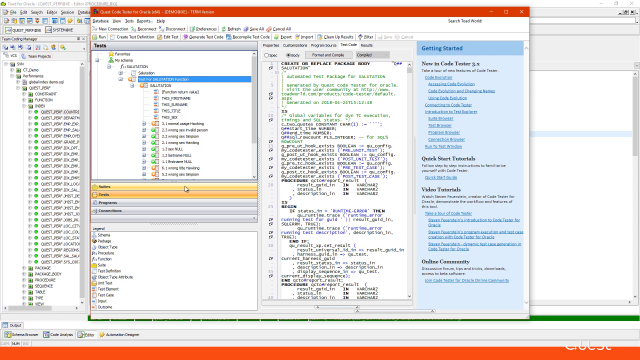 22:21
22:21
