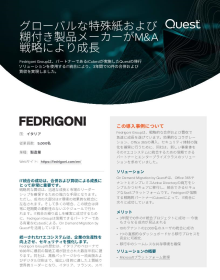IT consolidations help NHS trust realise strategic objectives and improve patient care.

-
Country
United Kingdom -
Industry
Healthcare -
Website
somersetft.nhs.uk - PDF Download
Challenges
To simplify the healthcare journey for patients, three NHS trusts in Somerset came together via two mergers. Behind the scenes, each merger required consolidating large Active Directory and Exchange environments — without disrupting any of the vital services that the trusts provide.For both mergers, the migration team had just one core imperative: ‘Don't disrupt patient care.’ The Quest migration tools just work. The fact that we used them a second time says it all.

Solutions
The migration team turned to Quest, a trusted partner whose solutions had delivered successful migrations for them in the past. Using Quest migration solutions for Active Directory and Exchange, they were able to complete the consolidation projects without impacting users or patient care. Indeed, the trust has gained a competitive advantage and established itself as a leader in simplifying the patient process, with other NHS trusts looking to emulate their strategy.Benefits
- Successfully migrated 26,000 users and 31,000 mailboxes in two IT integration projects
- Migrated 4,152 mailboxes with 10TB of email in just two weeks in the second project
- Enabled critical healthcare services to remain available during both migrations
- Ensured accurate email flow even while users had both old and new email addresses
The Story
Taking a leadership role in streamlining patient care
Somerset NHS Foundation Trust runs acute hospital, community, mental health and learning disability services, and a quarter of the county’s general practitioner (GP) practices. The organisation is the result of two mergers involving three previously separate trusts.
“The trust wants to provide better care for everyone who accesses their services and ensure that all the people they serve enjoy consistent access to high quality services irrespective of where they live,” explains Mike Isaac, IT operations manager at Somerset NHS Foundation Trust. “For example, before the mergers, if a patient came into one of the acute hospitals and had mental health issues, they needed to be referred out to the mental health trust, which introduced complexity and delay in their care. Now that the trusts have merged, it's not a referral but an internal transfer, which is much quicker and simplifies the patient journey.”
Every migration team wants to avoid user disruption — but it’s crucial in the healthcare sector.
With each merger, the IT team was careful to perform thorough planning. After all, Active Directory provides the vital authentication and authorization services required to enable everyone at the trusts to do their jobs, from administrators and support staff to the doctors, nurses and other healthcare professionals directly tending to patients. Similarly, Exchange provides email and calendaring services that are essential for communication and collaboration. Therefore, it was essential to ensure that the IT migrations went smoothly.
Choosing the right tools and partner is vital to success.
To deliver on this mandate, the team knew they needed the right migration tools. They looked at the options on the market, but quickly decided to go with a vendor that they already knew and trusted. “We had previously used Quest solutions to migrate from Novell to Active Directory and from GroupWise to Exchange,” notes Isaac. “Those migrations were extremely successful, so when the first merger deal came about, we immediately checked out the Quest solutions that would help with the IT migration we needed to perform: the migration tools for Active Directory and Exchange.”
Quest migration solutions make it easy to migrate, consolidate or restructure your AD during business hours — with no adverse effect on user productivity. You can efficiently move users, groups, computers, volumes, printers, contacts, organizational units (OUs), network topology and even directory permissions. Plus, you can manage the entire project with confidence, thanks to a robust project management interface, advanced delegation capabilities, advanced reporting options, granular undo and full rollback capabilities, and permissions updating. Under the hood, a multi-agent architecture and distributed resource processing empower you to meet stringent project deadlines.
And the Quest tools deliver similar results for Microsoft Exchange. Users can continue accessing their workstations, resources and email, regardless of their migration status, and complete coexistence for public folders ensures that users can continue to use them throughout the duration of the project. Plus, when each migrated user logs onto the network, their Outlook profile is automatically updated — eliminating the need for IT pros to visit every workstation and manually reconfigure profiles.
The team migrated 4,152 mailboxes with 10TB of email in just 2 weeks.
The first project merged two NHS trusts, one with 11,000 AD users and the other with 6,000. The second migration integrated an additional 9,000 users into the Active Directory. For Exchange, the migrations comprised some 28,000 user mailboxes, as well as over 3,000 additional mailboxes, such as shared mailboxes.
The first migration was during the Covid-19 pandemic, with everyone working from home. “It was done in stages,” recalls Isaac. “The email migration took about three weeks. The domain migration took 12 months because the PCs had to be rebuilt to be part of the new domain. But the switchover was just a press of a button and the job was done — everyone was logging into the new domain. The whole process, from learning about the project to completing the email and domain migrations, took about two years, but a lot of that was simply getting approval for the merger.”
The second project involved integrating a smaller trust into the organization born from the first merger. “The user migration is still in progress; it will be done once the client devices are rebuilt and on the target domain,” Isaac reports. “But the email migration is done. We moved just under 10 terabytes of email across 4,152 mailboxes, including 3,405 user mailboxes and 747 shared mailboxes, in just 10 working days.”
Currently, the organization has four Active Directory domains, one for each of the three trusts involved in the two mergers, and a new domain that everything will be consolidated into using the Quest migration tools. “In the meantime, the Quest solution does all the syncing from the other three into that new one, so all the users have the same passwords, usernames and so on,” explains Isaac. “The new domain that we're moving to is connected to Azure Active Directory so we can use Microsoft 365 workloads like Teams and SharePoint Online.”
Automated email routing ensures that all messages are delivered.
One vital consideration in any Exchange migration project is ensuring proper email flow. “During the migration projects, users had their old email address from their original trust, as well as a new email address for the new combined organization,” Isaac recalls. “The Quest migration solutions managed that perfectly for us, routing all inbound messages to the correct mailbox and ensuring that all email was deliverable. As a result, users never had to worry about missing any important messages.”
Thorough planning and effective communication pay off.
When asked what advice he would give to a colleague facing a migration project, Isaac emphasized the importance of proactive cleanup of Active Directory and Exchange identities. “In the second merger, we identified about 700 users that existed in both of the trusts involved,” he explains. “In each case, we needed to determine if they were the same person or different people. To do that, we asked them to confirm information that only they would know, such as insurance numbers; that was a manual process that took about two months to complete. But getting it right was vital; otherwise, there could have been serious security and compliance issues because the wrong individual might have been able to access sensitive data and email messages.”
Isaac also advises taking the time to help users understand what to expect. “When you tell people you are moving their email, they are naturally concerned,” says Isaac. “In our case, the email server that their mobile devices were connecting to was changing, which meant they would get a popup asking them to enter their password again. That’s nothing to do with the Quest tools; it’s just the nature of an Exchange migration. And while responding to that popup might sound like an easy thing, for a lot of people who don't work computers every day, it can be confusing and stressful. Therefore, we made sure to explain exactly what was going to happen and what they needed to do. That proactive communication contributed to their judging the migration to be a success.”
The migrations were so successful that they’re a model for other NHS trusts.
Both business users and the management team were delighted at how smoothly both IT integration projects went. In fact, the Quest migration solutions delivered such a successful migration for the first merger that when the second deal was announced, there were no procurement hurdles for Isaac to navigate when his team opted to use the same tools again. “For both mergers, the migration team had just one core imperative: ‘Don't disrupt patient care,’” Isaac says. “The Quest migration tools just work. The fact that we used them a second time says it all.”
What’s more, other NHS trusts have taken note of the value that the merger strategy delivers for patients, and Isaac heartily encourages their IT teams to partner with Quest. “I recommended Quest to another NHS trust just the other day,” he says. “While we were all on prem, they have a hybrid IT environment, so I pointed them to the Quest On Demand platform, even though I haven’t used it yet. That’s how much respect I have for Quest and Quest solutions.”